Add Package Declarations
AdminStudio 2025 | 29.0 | MSIX Editor
To add package declarations, perform the following steps:
To add package declarations:
- Click on Package Declarations view in the left pane view list under Package Properties.
- The package declarations page appears.
- In the Package Declarations pane, right-click on any declaration where you want to add properties, and then click on Add Rule as appropriate. 
- Enter the details in the respective fields to configure the newly added Package Declaration properties and then click Update button. 
- Upon saving a new package declaration properties are added to the respective package declarations.
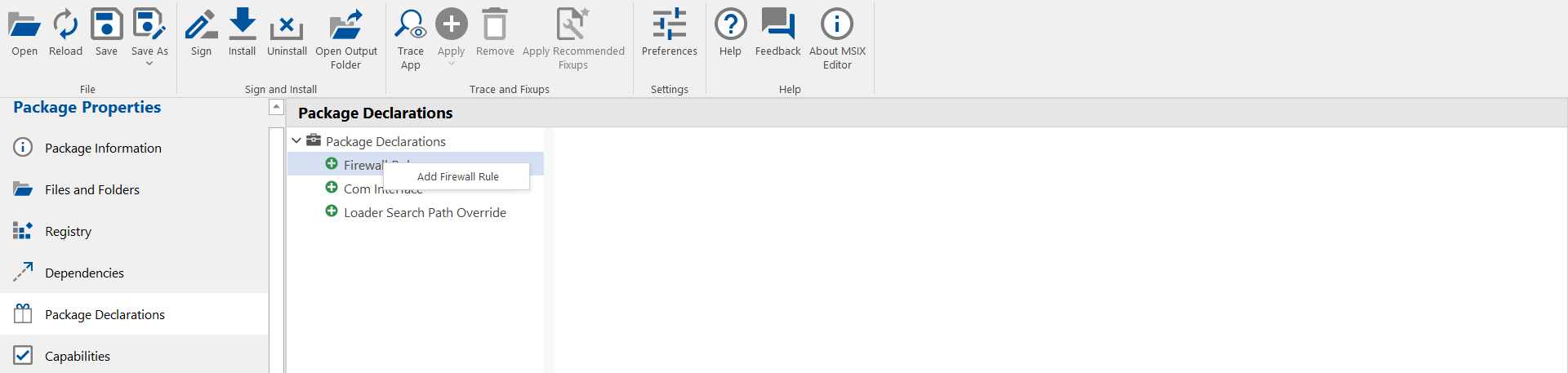
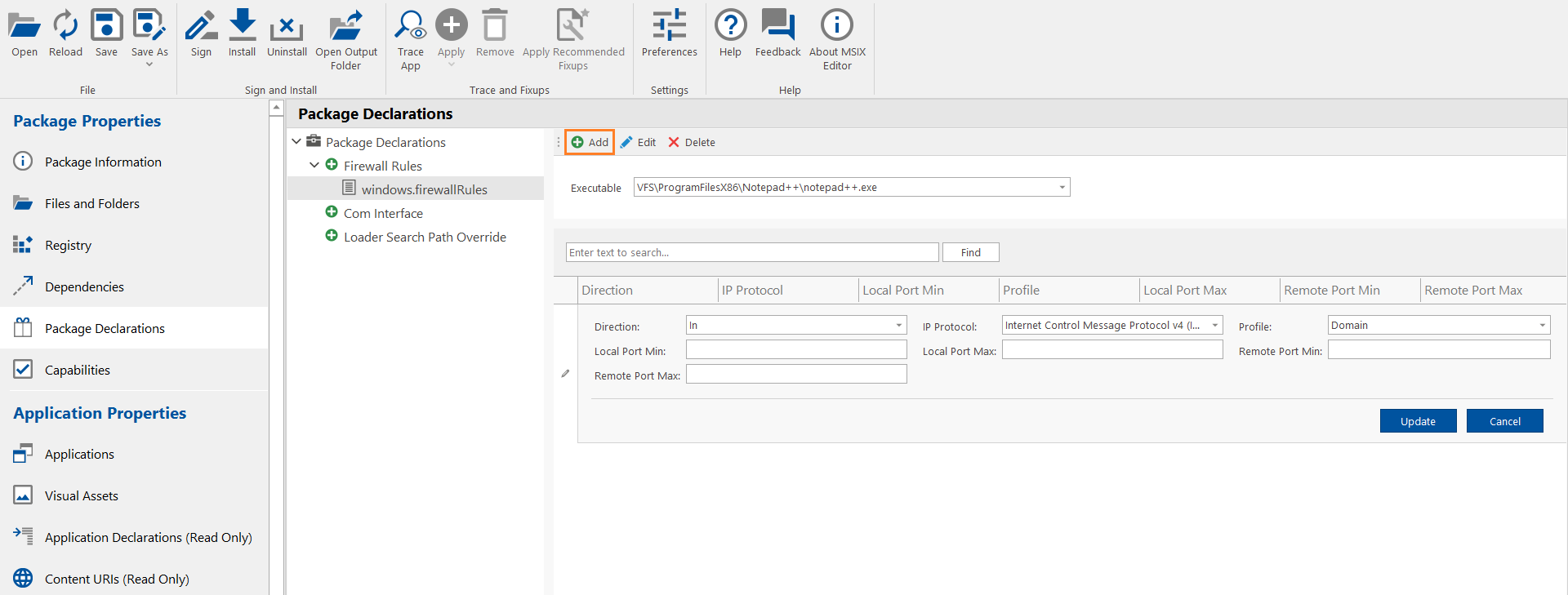
See Also