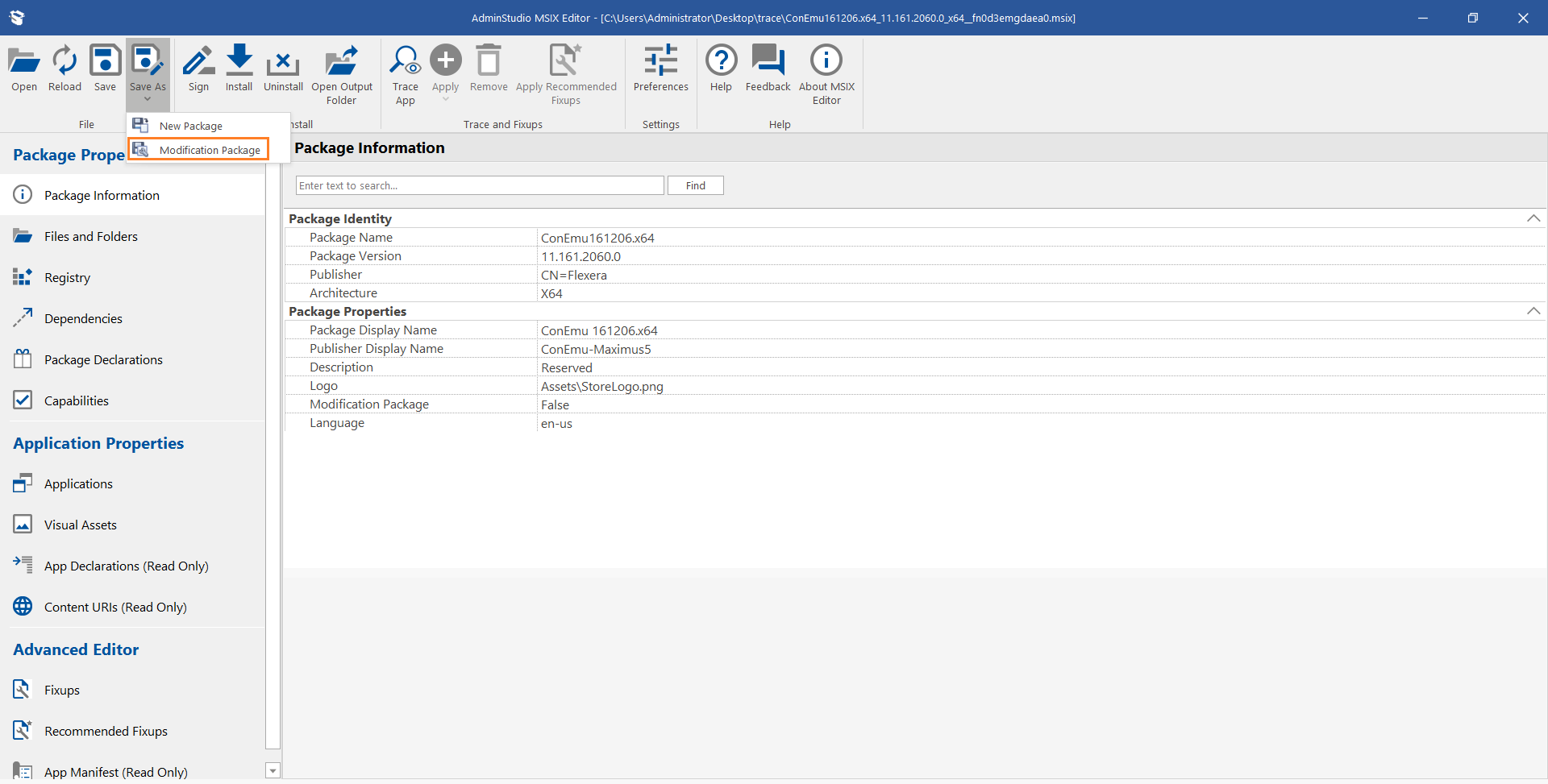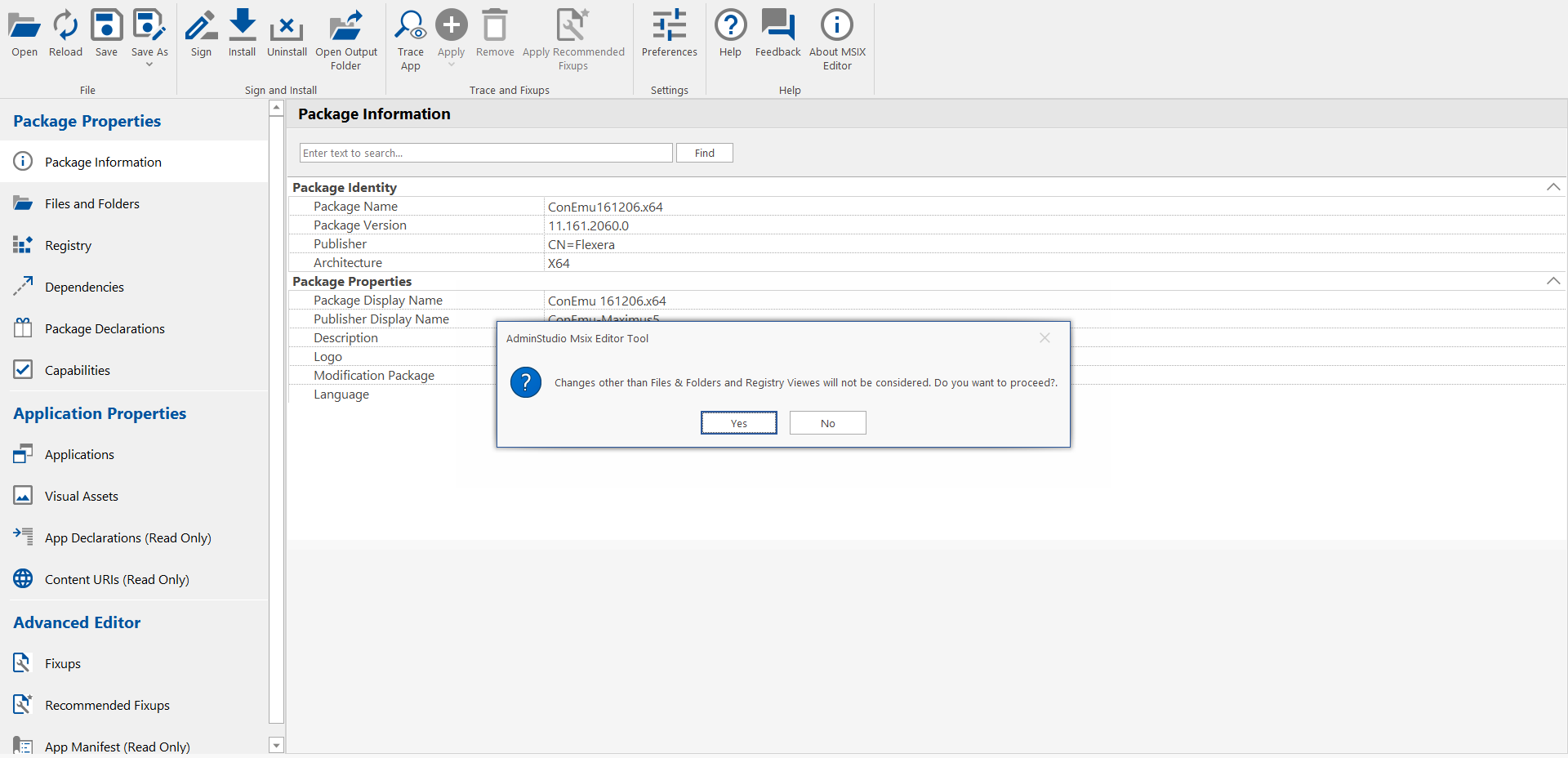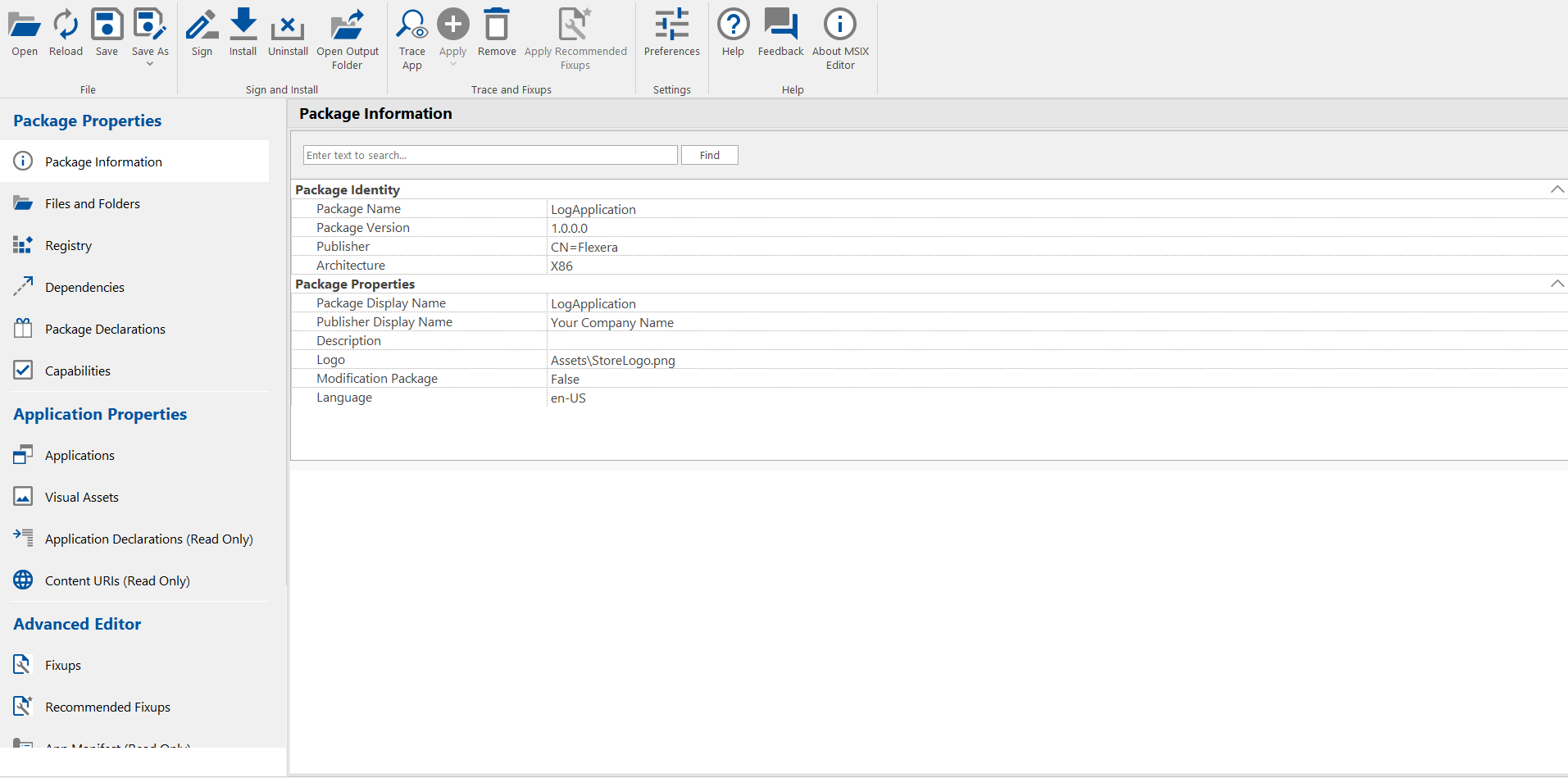Saving as Modification Package
AdminStudio 2025 | 29.0 | MSIX Editor
After editing the MSIX package, you can save the package as a modification package. To save a package as a modification package, perform the following steps:
To save as a Modification package:
- Open the desired MSIX Package in the MSIX Editor. For more information, see Opening an MSIX Package.
-
Only Files and Folders and Registry view details are saved in the modification package.
-
- Modify the desired package properties for the selected MSIX Package. For more details, see Editing MSIX Packages.
- After modifying, click the Save As button, and then select Modification Package . 
- Click Yes and confirm to proceed the changes. 
- Enter the valid package name and then click the Save button to save as a modification package.
- After saving, you can see the modification package loaded in the MSIX Editor.
-
In the modification package, only Package Information , Files and Folders , Registry , and Dependencies views are enabled.
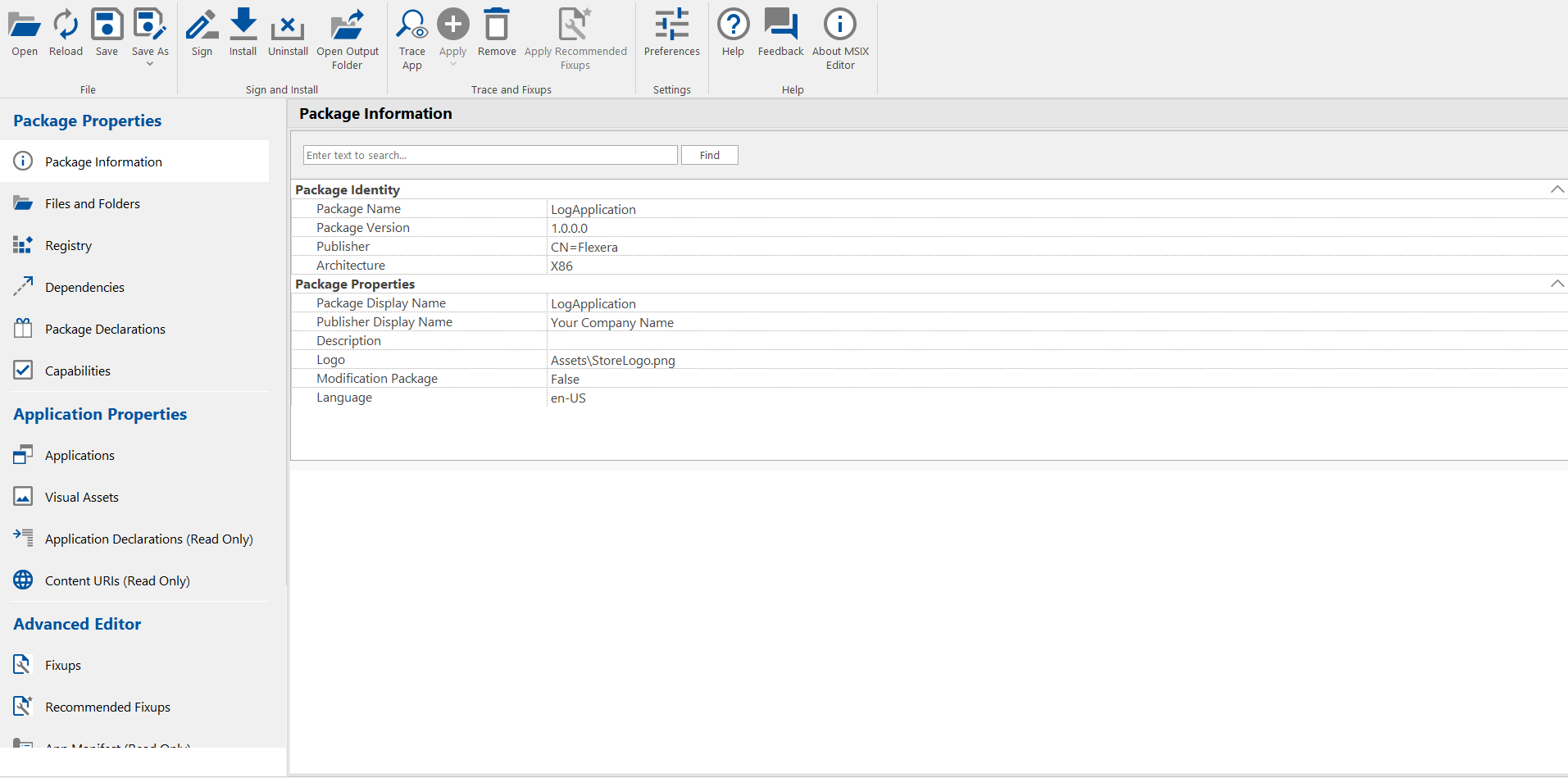
-
You can not create a new modification package for the existing modification package.
-