Specifying Predefined Parameters in a Custom Stored Procedure Report
AdminStudio 2025 | 29.0 | Reports
You can specify known predefined parameters in a stored procedure. When the report is displayed, it will include drop down lists that users can use to filter the data displayed in the custom report.
Workflow Manager ships with a default stored procedure named usp_getreadonlyworkflows. In this stored procedure, the following predefined parameters are supported:
| Parameters | Description |
|---|---|
| @ApplicationID | List of all the workflow request names. |
| @ApplicationID_Completed | List of all the workflow request names which are already completed. |
| @ApplicationID_InProgress | List of all the workflow request names which are in progress. |
| @CompanyID | For a consumer company, this will default to the company ID of the user’s company. For an administrator company, this will default to the company ID of the user’s company, but will also include the company IDs of corresponding client companies as well. |
| @ProjectID | List of all projects. |
| @ProjectID_Active | List of all active projects. |
| @TemplateID | List of all templates. |
| @UserID | List of all users based on CompanyID. |
| @WorkflowStatus | Values from \[AMS\_ApplicationStatus\] table status. |
You can also edit an XML file named StoredProcParams.xml in the Workflow Manager installation directory to add additional parameters.
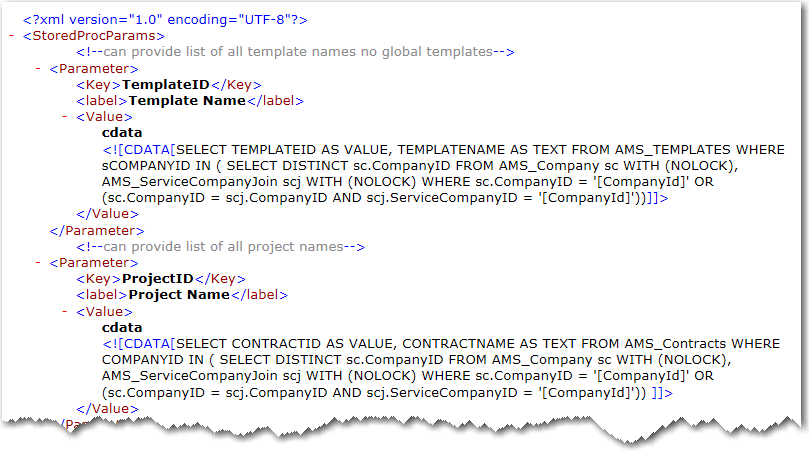
This file installed in the following location:
C:\AdminStudioWebComponents_2016\wwwroot\App_Data
In the StoredProcParams.xml file, the <Value> element is a select statement that will be used to populate the drop down list for that parameter.